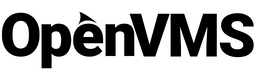
This is first in a series of posts on how to get OpenVMS up and running in an emulator, ending up with an emulated VAXCluster. This post covers the initial steps of getting started: setting up a suitable virtual platform, and obtaining software and licenses.
Setting up a virtual platform
OpenVMS can run on several virtualisation platforms: VMWare EXSi, KVM/QEMU and VirtualBox. I would have preferred to use VMWare but they have recently changed their licensing model, making it non-free for individual users.
VirtualBox is the one I’ll be using to document the process. It runs on a wide range of platforms: Windows, MacOS, a range of Linux distros1 and even Solaris. It doesn’t have the most modern or intutuitive of user interfaces, but you get used to it.
Hardware choice
My host machine is a 32Gb memory / 256Gb SSD / quad-i7 processor 2018 Mac Mini, as I’m an all-Apple house here. Any PC of approxiately the same of greater power will be fine: these are not powerful machines you will be running. I like 8Gb of memory and 1 processor per machine emulated but even that is a a bit of overkill: 4Gb per processor is just fine.
Obtaining software and licenses
In order to run OpenVMS, you must first apply for a community licence. These are free, but it does help to give a description of why you’re interersted and what you intend to do. Obviously, they are for non-commecial use only. Membership of a related organisation such as DECUS may help too.
Once you are accepted 2, you get access to the VMS software Service Platform, from which you need to download the following files:
- X86VMS-OPENVMS-V0902-2 – the operating system itself
- X86COMMUNITYPAK – the community licence pack
Note: the names of these files may change as the operating system is updated over time.
Once you have both these files downloaded, unzip them. That will leave you with an ISO file for operating system installation, and a text file containing your licenses
And we’re reading for the next step: Configuring the first Virtual Machine.
-
Specific builds for Oracle / Red Hat 9, 8, 7; Ubuntu 22.04, 20.04, 18.04, 18.10, 19.04; Debian 12, 11, 10; OpenSUSE 15.5, 15.4, 15.3; Fedora 35, 36, 37, 38, 39; but others supported too. ↩
-
After a while. VMS Software have been swamped with applications. It originally took multiple months, as they throttled the number of licenses (of all types) released per week in order not to swamp their systems. ↩
